
I should be able to use Frankenlog as my only calendar, right? It’s excellent for task management, so why not load everything in and give it a whirl? Lots of people do it, but I’ve noticed that they don’t usually have as much stuff going on as I do. No, seriously. Go look at the “About” page. I’ve got a lot going on!
I decided that I would give it the ol’ college try (I’m in grad school, so it’s a literal college try). For the month of March, I moved everything out of Google Calendar and made the attempt to work exclusively out of my bullet journal. I decided to use all the collections from a standard BuJo (Index, Future Log, Monthly Log, Daily Log, etc.) and that I would not refer to my GCal for the entire month. How did I do? Oh, well I guess the title sort of gives this away. Let’s pretend you didn’t read the title so you can have a little suspense. Cool? Cool.
The picture above was from March 1st. You’ll notice I’m using a different format of Frankenlog conceived by Smitha SP from the Minimalist Bullet Journals group on Facebook. I named it Frankenlite since it was so much easier to draw and it didn’t have space for weekly tasks or habit trackers. However, I’m a fan of the full feature set, so I added that stuff back in. I’m going to keep calling it Frankenlite though because it’s still easier to draw and the name is kinda already stuck to it, so… Moving on!
In that picture, you’ll notice that there was already an awful lot of stuff on March 1st (such is my life). In preparation of having tons of tasks/appointments (aka “stuff”), I made the next two pages in my journal consist only of additional columns like those you see above. That means I have 7 full columns waiting for stuff. Sweet. Plenty of room here….
But not in the Future Log. In order to avoid referencing my Google Calendar at all, I realized that I was going to have to move all my appointments and events for the year out of the calendar and into my Future Log. Fair enough. I was committed to the experiment. Unfortunately, as I started moving things over, I ran into my biggest pet peeve… Lack of space!

Even with the Alastair Method, my current Future Log format was no match for the pile of stuff I was trying to add to it. Change was needed.

As usual, my biggest concern was having enough space. If you haven’t noticed yet, I have a metric crap ton of stuff to track. I like that the Alastair Method is so much like rapid logging, but I can’t be limited to three months per page. I needed something that would allow me to use all the space in any way that I needed. And so a new Future Log format was born. I give you… The ProLog!

This Future Log variant allowed me to fit an entire year of tasks AND calendar events into a single spread. Nice! I asked the lunatics over on the Minimalist Bullet Journals group on Facebook to name it, and Velma’s suggestion was my favorite. ProLog? You know… Like a prologue? And because it’s a log? Pro because it’s hardcore? Anyway… The small columns are for the month and the wide column is for the day and the details. I should have included a bit more space so that a bullet is included in each entry so I can mark it with with a > once they’re migrated. I’ll add that next time. This spread lets me rapid log my future log entries in non-chronological order and I won’t run out of space. Eeeeeexcellent. Here’s a video explaining how to use it.
Having loaded up the Frankenlite and the ProLog, I was ready to face March with analog agility! Or was I…..
Don’t know what you got till it’s gone
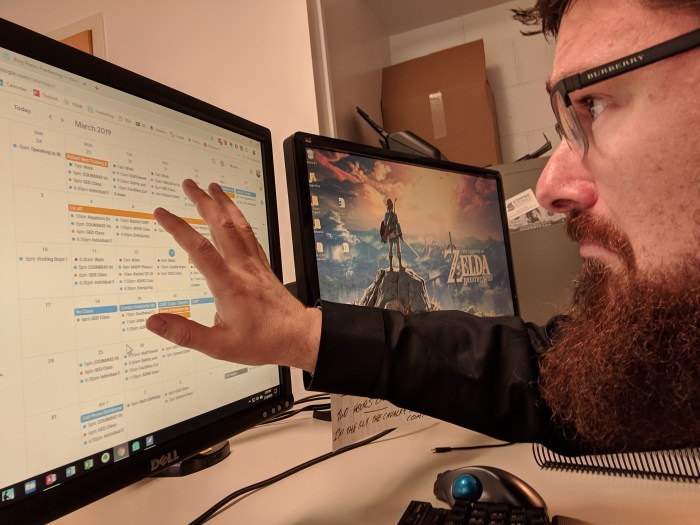
The first three days of trying this were like detox. It was SO HARD to resist looking at my Google Calendar. Then the challenges started mounting.
- My phone started ringing in a meeting – it usually silences itself when my Google Calendar says I’m busy. I’d have to always be mindful of my ringer, which is not something I’ve had to think about for years now.
- No more reminders ten minutes before a meeting starts.
- No more tapping an event in GC and pulling up the address in Google Maps.
- My boss asked me when was the next time I’d have an hour to go over something. It took me way too long to tell him. It was a tad embarrassing, especially since I’m known as the crazy organized guy.
- Much harder to compare my schedule to Jenny’s (the wife). Usually I could just turn on both our shared calendars and see where the bars cross over. No longer.
I wanted so badly to power through until the end of the month with my experiment. But on day six, I missed an appointment and two things (albeit minor things) didn’t get done. That was the end of the experiment. And so, with a heavy sigh that you’ll just have to imagine because you weren’t there and I don’t know how to show you something that happened in the past that has so little value… I went back to Google Calendar.
——
The Frankenlog system is great for tracking my many tasks, and it might even work as a full-fledged calendar for someone with a lot less stuff than I have, but in the end I was very happy to go back to living in digital delight.
Do you use your bullet journal as your all-in-one calendar? What kind of spread works for you? Let me know in the comments!

I hadn’t thought about the silencing the phone part lol
I can see that being a deal breaker. Thanks for sharing your experiment!
LikeLiked by 1 person
It was worth a try, right? 🙂
LikeLike
With my quieter life, it should have been an easy conversion for me. However I missed an early morning club with my youngest son.
As a task manager and a reminder system it is pretty great, but the Frankenlog can’t open itself to right page and shout at you so time sensitive appointments are an issue for me.
LikeLike
I know I never could just use a planner alone as i manage 11+ calendars on google calendar. just the recurring kid activities would kill me. But good on you for trying. The sharing between peeps calendars would have to be the kicker.
LikeLike
Agree wholeheartedly. I have about a half-dozen Google Calendars myself, and I only moved two into the BuJo since I knew there was no way to make the others work (they are technically other people’s calendars shared with me for work.)
One thing I would really like to explore is how paper-based parents could be best served using Frankenlog or something new. Those practices in multiple places at multiple times on multiple days…. They’re nuts!
LikeLike
I’ve given up on not using Google calendar. I need those reminders and I need it to sync from phone to computer and to the shared family calendar. Otherwise, I might actually have to talk to my wife…
LikeLike
Ha! Not that!
LikeLike
I love this for logging in the thousands of things that come up for me. They way I can add them all at a set time and not constantly trying to add before I forget. Thanks for sharing!
LikeLiked by 1 person
Nice try, Brian! I’m in the ”I need to share my calendar” corner. BuJo is great for helping me lead my Google calendar, but i don’t see it as a replacement.
LikeLiked by 1 person
This design is incredible! You certainly know how
to keep a reader entertained. Between your wit and your videos, I was almost
moved to start my own blog (well, almost…HaHa!) Wonderful job.
I really enjoyed what you had to say, and more than that, how you
presented it. Too cool!
LikeLiked by 1 person
Kind words – thanks!
LikeLike
The Bullet journal method for me is a tool to force me to be a better person. When I write something with a pen, I’m committed to do it more than when typing with my phone or my computer.
There is also no such thing as my phone dinging at me telling me hey body, you have to do this time bound specific thing right now.
Writing it into my bullet journal is a way to tell my future me that this task/event/appointment is worth my time.
It’s important to note that we are human, emotional machine, and holding a beautiful pen, the sound this tool scratching the paper give me a little boost of motivation to take the time to reflect. Even if I’m a programmer, I don’t have this type of relationship with my computer even with my mechanical keyboard or ergonomic trackball 🙂
Thanks again for the time you took writing this article. There is not enough people using the Bullet journal method as a productivity tool like you do sadly.
LikeLiked by 1 person
Well, thanks! I was looking for someone who was in the situation you described to see if I can ditch my Google calendar to go full bujo… You showed me that I can’t. You saved me a lot of time and even more missed appointments!
LikeLiked by 1 person
That’s right – I jacked up my schedule so you won’t have to! 😀
LikeLiked by 1 person